Jagnet Login & Registration Troubleshooting: Fix Common STC Portal Issues Easily
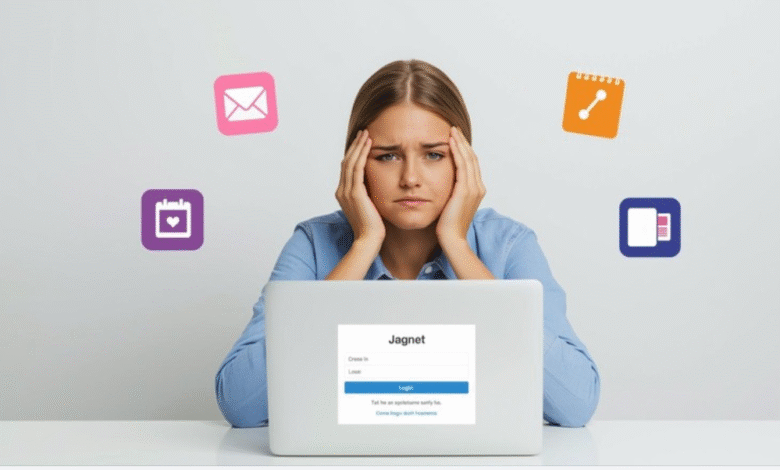
South Texas College (STC) offers its students, teachers, and staff a powerful online system called Jagnet. This secure portal allows users to access courses, grades, financial aid details, class schedules, and email accounts all in one place. While Jagnet is designed to be simple and effective, many users occasionally encounter login and registration issues. Issues like password errors, system downtime, or registration glitches can be stressful, especially when deadlines are near.
In this article, we’ll provide a step-by-step troubleshooting guide to help you fix the most common Jagnet login and registration issues. Whether you’re a new student setting up your account or a returning user struggling to access your classes, this complete guide will help you resolve problems easily.
What is Jagnet?
Jagnet is the official student and faculty portal of South Texas College. It serves as a one-stop platform where you can:
- Log in to view and register for classes
- Access financial aid information
- Check grades and academic history
- Communicate with professors and classmates
- Access Jagmail (student email)
- Connect to Blackboard for assignments and course materials
Simply put, Jagnet is your digital key to college life at STC. But since it handles so many functions, users may encounter login or registration issues from time to time.
Common Jagnet Login Problems
Many students report facing login issues while trying to enter the portal. These problems are usually caused by simple mistakes or temporary technical glitches. Here are some of the most common ones:
Incorrect Username or Password
Students often enter the wrong STC username or forget their password.
Password Expired
STC requires regular password updates for security. If yours has expired, you won’t be able to log in until you reset it.
Browser Issues
Outdated browsers, cached data, or incorrect settings can block the portal from loading correctly.
System Maintenance
Sometimes Jagnet is temporarily down due to scheduled maintenance or technical upgrades.
Account Lockouts
Entering incorrect details multiple times may cause your account to get locked for security reasons.
How to Fix Jagnet Login Issues
If you can’t log into Jagnet, don’t panic. Follow these steps to fix the issue:
Double-Check Your Credentials
- Make sure you’re typing your username and password correctly.
- Remember that passwords are case-sensitive.
Reset Your Password
- Go to the STC Password Reset Page.
- Enter your student ID and follow the instructions to create a new password.
- Once updated, wait a few minutes before logging in again.
Clear Browser Cache & Cookies
- Use Google Chrome or Microsoft Edge for best results.
- Clear your browser history, cache, and cookies.
- Try logging in again after restarting the browser.
Try a Different Device
- If you can’t log in on your laptop, try your phone or another computer.
- Sometimes, device settings block access.
Check for Maintenance Updates
- Visit the STC official website or check announcements on social media to see if the system is down.
Contact STC Help Desk
- If none of the above works, contact the STC IT Help Desk.
- Provide your student ID and explain the issue clearly for faster support.
Common Registration Problems on Jagnet
Apart from login issues, many students struggle with course registration through Jagnet. Some of the most frequent registration problems include:
-
Holds on Student Account
- Financial, advising, or library holds can block registration.
-
Pre-requisite Errors
- You might not meet the required pre-requisites for a class.
-
Course Full or Closed
- Popular classes often fill up quickly, leaving no seats available.
-
Wrong Term Selection
- Students sometimes try to register in the wrong semester or session.
-
Technical Glitches
- The system may freeze or show errors due to high traffic during registration periods.
How to Fix Jagnet Registration Issues
If you’re struggling with registration, here are practical solutions:
Check for Holds
- Log into Jagnet and check your student account status.
- Clear any financial, advising, or library holds before attempting registration.
Meet With an Advisor
- If you face pre-requisite errors, contact your academic advisor.
- They can confirm if you qualify for the course or suggest alternatives.
Use the Waitlist Option
- If a class is full, see if a waitlist is available.
- You’ll be notified if a seat opens.
Register Early
- Popular courses fill up fast, so always register as soon as the registration window opens.
Refresh or Try Again Later
- If the system is slow or unresponsive, log out and try again during non-peak hours.
Contact the Dual2Degree or Call Center
- For persistent errors, the STC Call Center can help manually resolve registration issues.
Tips to Avoid Future Jagnet Problems
Prevention is always better than fixing issues later. Here are some tips:
- Update Your Password Regularly – Set reminders to reset your password before it expires.
- Keep Contact Info Updated – Make sure STC has your current phone number and email for account recovery.
- Use Official Links – Always log in from the official STC Jagnet portal, not third-party websites.
- Save Your Credentials Safely – Use a password manager to avoid forgetting details.
- Plan Registration Early – Don’t wait until the last day, as systems are busiest during deadlines.
When to Contact the STC Help Desk
If you’ve tried all troubleshooting methods and still face problems, reach out to the STC Help Desk. Provide:
- Your Student ID number
- A clear explanation of the issue
- Screenshots (if possible)
The IT team can reset accounts, unlock logins, and help with technical issues that students cannot solve alone.
Conclusion
Jagnet is a powerful tool for South Texas College students, but login and registration problems can sometimes get in the way. Luckily, most issues are easy to fix with simple troubleshooting steps like resetting your password, clearing browser cache, or checking for account holds.
By following the tips in this guide, you’ll be able to fix common Jagnet login and registration problems quickly and avoid unnecessary stress. And if you ever run into persistent issues, the STC Help Desk is always there to assist.
Staying proactive, keeping your account updated, and registering early are the best ways to make sure your college experience through Jagnet stays smooth and hassle-free.
Read More: Top Reasons International Students Choose Singapore for Their Master’s Degree



